
Firefox

Microsoft Internet Explorer

Safari

Chrome

Opera

Refer to the Help section of your browser and look for Cookies and/or Privacy.
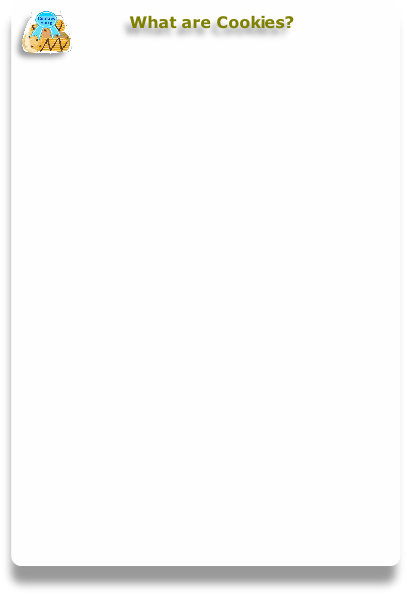
Cookies may have been explained to you as evil and intrusive spying tools tracking your every move on the internet. Actually they are harmless text files in the main designed to make your life easier.
Cookies are NOT programs, they do not do anything at all. They are simple text files that can only be read by the web site that put them there, and you on your local PC. In the main they are used to store your user id and name for a particular site, in addition, sometimes the date and time you last visited, and how many times you have visited.
Some cookies are a bit more sophisticated. They may record how long you spend on pages on a site, what links you clicked and your choices for layouts and colour schemes. They are often used to store the products in your ’shopping cart’, adding and removing items as you select them. The uses of cookies are extensive, their role is usually beneficial, making your interaction with favourite sites smoother with less input on your part. Without cookies, online shopping would be much more difficult.
There is no great secret or anything exceptional about the information gathered by cookies, you can view the contents of those on your PC in Notepad.
But, you may just dislike the idea of companies adding your name to their marketing lists, or your information being used to target you for special offers, but they can do that anyway if you shop with them both online and in the high street stores. If you really do not want this, that is your right, just as others are entitled to go along with the process.
A cookie cannot be used to get data from your hard drive, get your email address or steal sensitive information about your person.
Managing your Cookies:
If you wish to manage the cookies on your PC or even block them for some or all sites, detailed below are the help documents from the major browser companies.